Cambiar idioma
Tutoom está disponible en 19 idiomas:
- Inglés
- Español
- Catalán
- Checo
- danés
- Alemán
- Francés
- Irlandés
- Croata
- Húngaro
- Italian
- Holandés
- Noruego
- Polaco
- Portugués
- rumano
- Sueco
- Turco
- Ucraniano
Para cambiar el idioma debes:
Vaya a Configuración en la barra de navegación.
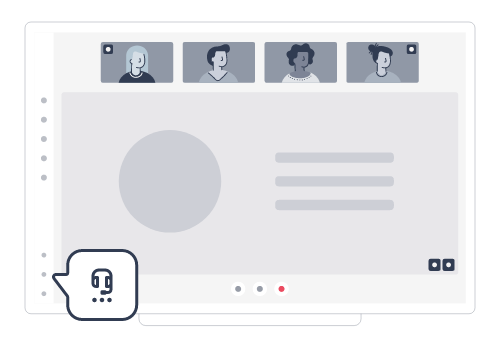

Aparecerá una ventana emergente que muestra tres categorías, vaya a IDIOMA y haga clic en la flecha para seleccionar entre los idiomas disponibles.
Elige el idioma de tu preferencia.
Solo afecta a tu interfaz, por lo que cualquier usuario puede configurarlo en su idioma preferido en cualquier momento.

