Browser permissions
To enter to any session in Tutoom
You must allow your browser to play the audio.
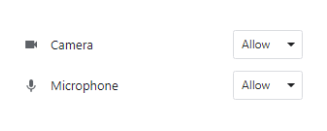
A popup message will appear as soon as you enter the session (or refresh the page).

You must click on JOIN SESSION.
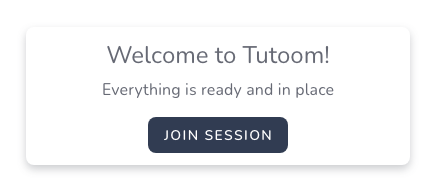
This will enable Tutoom to just play the audio, so you can enjoy your session and enable your mic and camera later.