Change language
Tutoom is available in 19 languages:
- English
- Spanish
- Catalan
- Czech
- Danish
- German
- French
- Irish
- Croatian
- Hungarian
- Italian
- Dutch
- Norwegian
- Polish
- Portuguese
- Romanian
- Swedish
- Turkish
- Ukrainian
To change the language you must:
Go to Settings in the navigation bar.
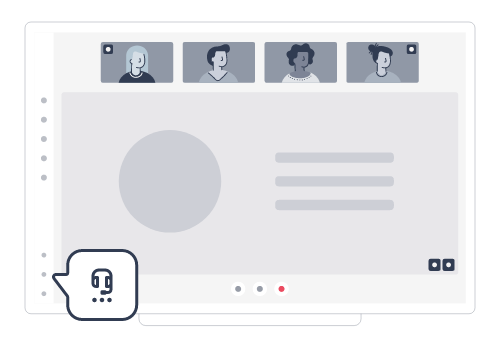

A popup window will appear showing three categories, go to LANGUAGE and click the arrow to select between the available languages.
Choose the language of your preference.
It only affects your interface, so any user can set it to their preferred language at any time.

