End a poll
As a Tutoom Session Moderator you will be able to conduct polls for all participants.
To end a Poll follow these steps:
Go to Chat in the navigation bar.
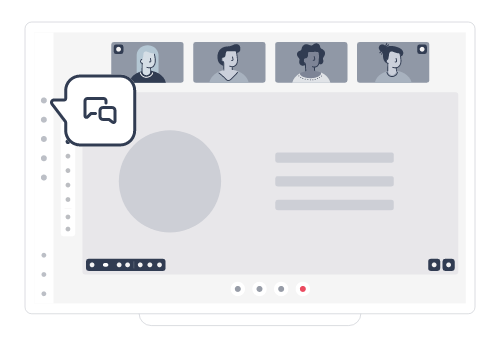

Click on Poll, located at the top of the chat.
Check the participation rate of the session.
Activate or deactivate the publication of the results.
Click on End Poll.
Only participants will be able to take the poll. All Moderators can create polls. The poll will be saved on the slide you have created.



