End all group rooms
In Tutoom you can end the group rooms created in order to continue with your session.
To do this follow these steps:
Go to Rooms in the navigation bar
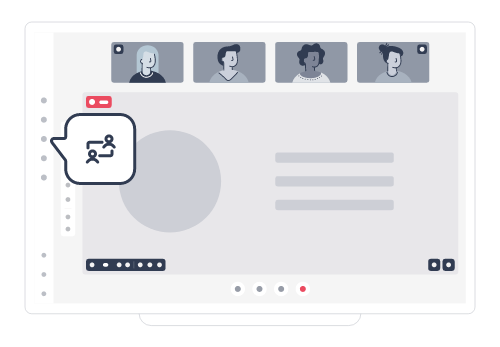

Click on the End Rooms icon.
Click on End Rooms from the notification.
All participants will return to the main Room. You can create Rooms at any time. Rooms and everything that was done in them will not be saved.
