End the session for everyone
In Tutoom you can end your session when you have finished your entire presentation.
To do so, just click on Hang up call, located in the device controls.
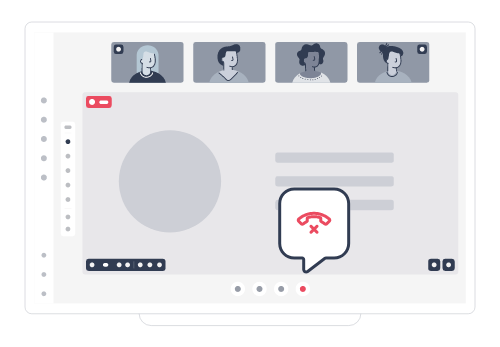
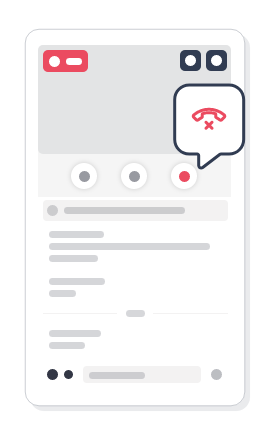
If prompted, you should choose to end the room.
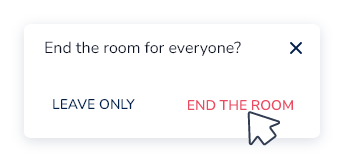
Once the session is over it cannot be recovered. At the end of the session the video will be created in the location previously specified by the administrator.