Mute a participant
In Tutoom you can turn off the microphone of the participant you select.
To mute a participant follow these steps:
Go to Participants in the Navigation Bar.
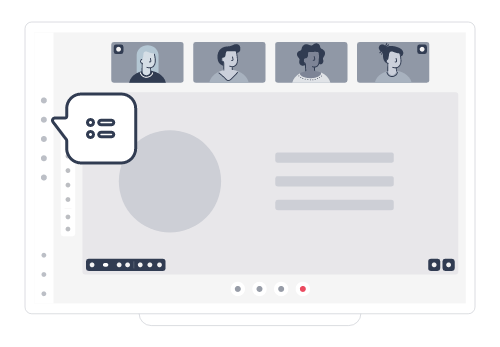

Select the participant.
Click on the audio to turn off their microphone.
The participant can not turn their microphone back on.

