Present a file or video
In Tutoom you can present files or videos.
First make sure that the Moderator made you the Presenter of the session.
To do this follow these steps:
Go to Library.
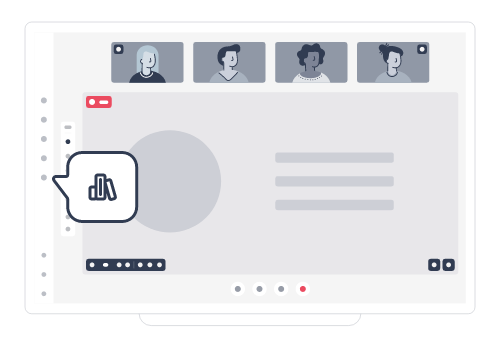

Select the File or Video you are going to project.
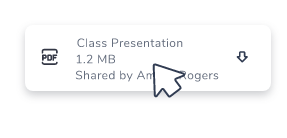
Choose Present file or Present video.
Only the presenter will be able to project on the whiteboard. You can only project one file or video at a time.
