Promote a participant to moderator
In Tutoom only Moderators have full permissions to use the platform.
To convert participants you must be a Moderator of the session.
Follow these steps:
Go to Participants in the navigation bar.
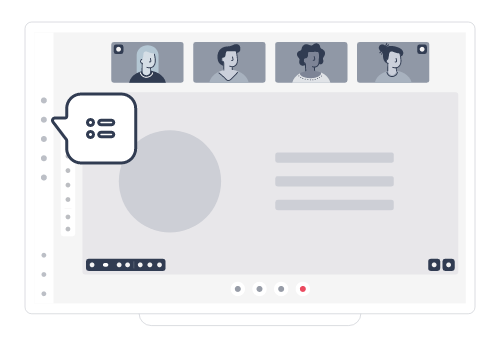

Click on the user's name.
Click on Convert to Moderator.
There can be more than one Moderator in the session. For a Moderator to use the whiteboard they must have Presenter Mode enabled. It does not apply to Rooms because all users become Moderators.

