Record the session
In Tutoom you can record the entire session so that you and your participants can watch it again.
You will find the record button located inside the presentation area.
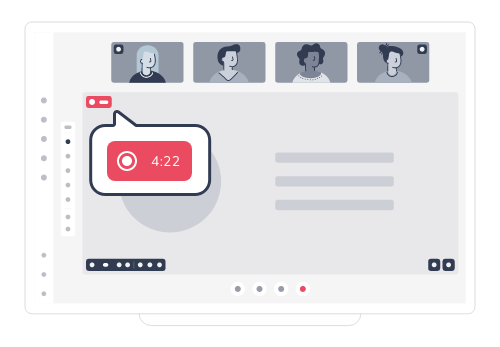
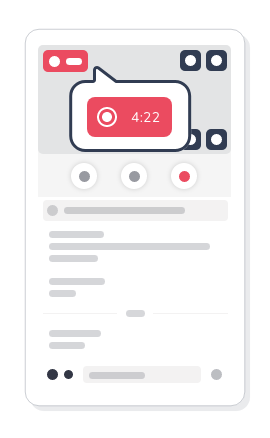
To activate it, click on the button and it will turn red.

To deactivate it, click the button and it will turn gray.
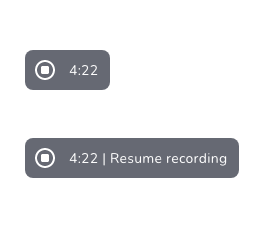
All moderators can turn it on or off. Each time you turn it on and off a new video will be created. After the end of the session the video will be created in the location previously indicated by the administrator.