Restrict camera activation
As a moderator, you can restrict all participants to activate their camera in the session.
Go to Settings in the navigation bar.
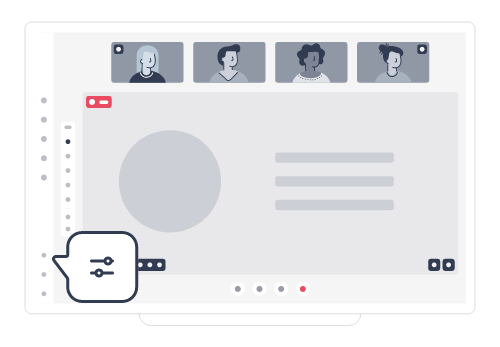

A popup window will appear showing three categories. Go to PARTICIPANTS > Can share camera.
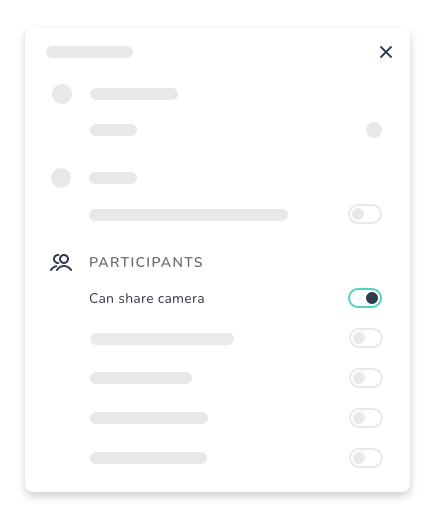
Turn it on to allow your participants activate their cameras.

Turn it off to prevent participants activate their cameras.

![]()
This will only affect participants. Other moderators in the session can still turn on their devices. These settings have no effect in Rooms since all users become moderators there.