Send announcements to group rooms
As a moderator, you can send announcements to all group rooms simultaneously to communicate important information to all participants.
Before sending announcements, make sure you have created group rooms first.
To send an announcement, go to Rooms in the navigation bar.
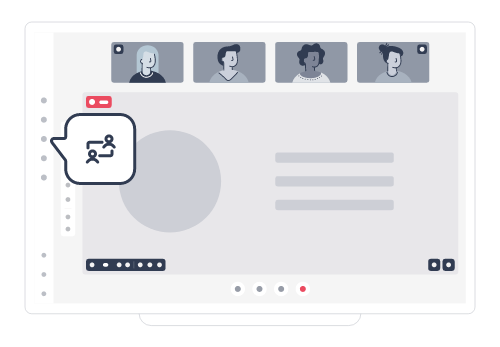

Click on Announce to all groups.
Type your message in the text box. You can customize your message with emojis if needed.
Click on Announce or press Enter to send it to all group rooms.
All participants in all group rooms will receive your announcement simultaneously. Announcements are visible to all participants in the rooms and help maintain communication across all breakout sessions.

