Set up your speakers
In Tutoom you can set up the speakers you will use to listen to the session.
Follow this steps:
Go to Devices in the navigation bar.


Go to Speaker > click on the arrow to select from the available devices.
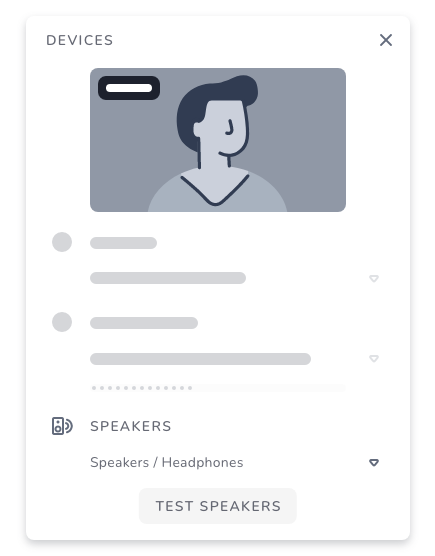
Choose your preferred device.
It will only affect your interface, so each user will be able to adjust the device of their choice any time.