Turn a participant into a presenter
In Tutoom only users who have the Presenter Mode activated will be able to present to the audience.
To activate it you must be a Moderator of the session.
Follow these steps:
Go to Participants in the navigation bar.
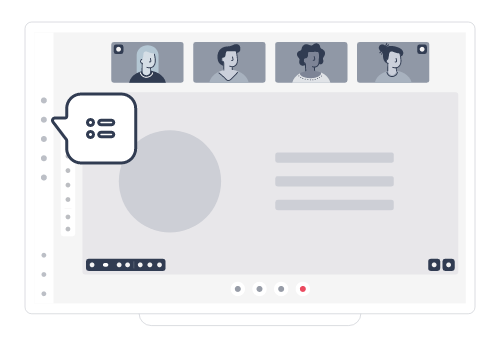

Click on the user's name.
Click on Turn in to Presenter.
The functions a presenter can perform are: Upload, share and present files or videos from the library, can control videos and slides, and can control the whiteboard toolbar.
The Presenter Mode can be restored at any time by the Moderator. The Presenter Mode Participant cannot make others presenters. There can only be one presenter in the whole session, it can be Moderator or Participant. It does not apply to Rooms because one user in each room automatically becomes a presenter.

