Allow participants to download a file
In Tutoom you can share Library files with everyone in the session.
First, make sure any Moderator made you the Presenter of the session, or check how to become a presenter.
To share a Library file follow these steps:
Go to Library.
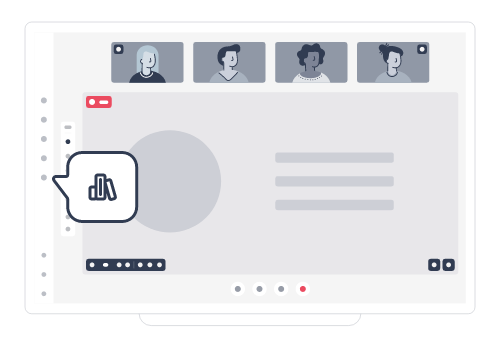

Select the file or video.
Click on Share with everyone.
Only the presenter can share files or videos from the library. You can stop sharing files or videos at any time.

