Control the slides
In Tutoom you are in control of your presentation with the tools we have for you.
First make sure you are a Presenter, learn how to be one in How to become a presenter.
You will find the tools at the bottom left of the whiteboard.
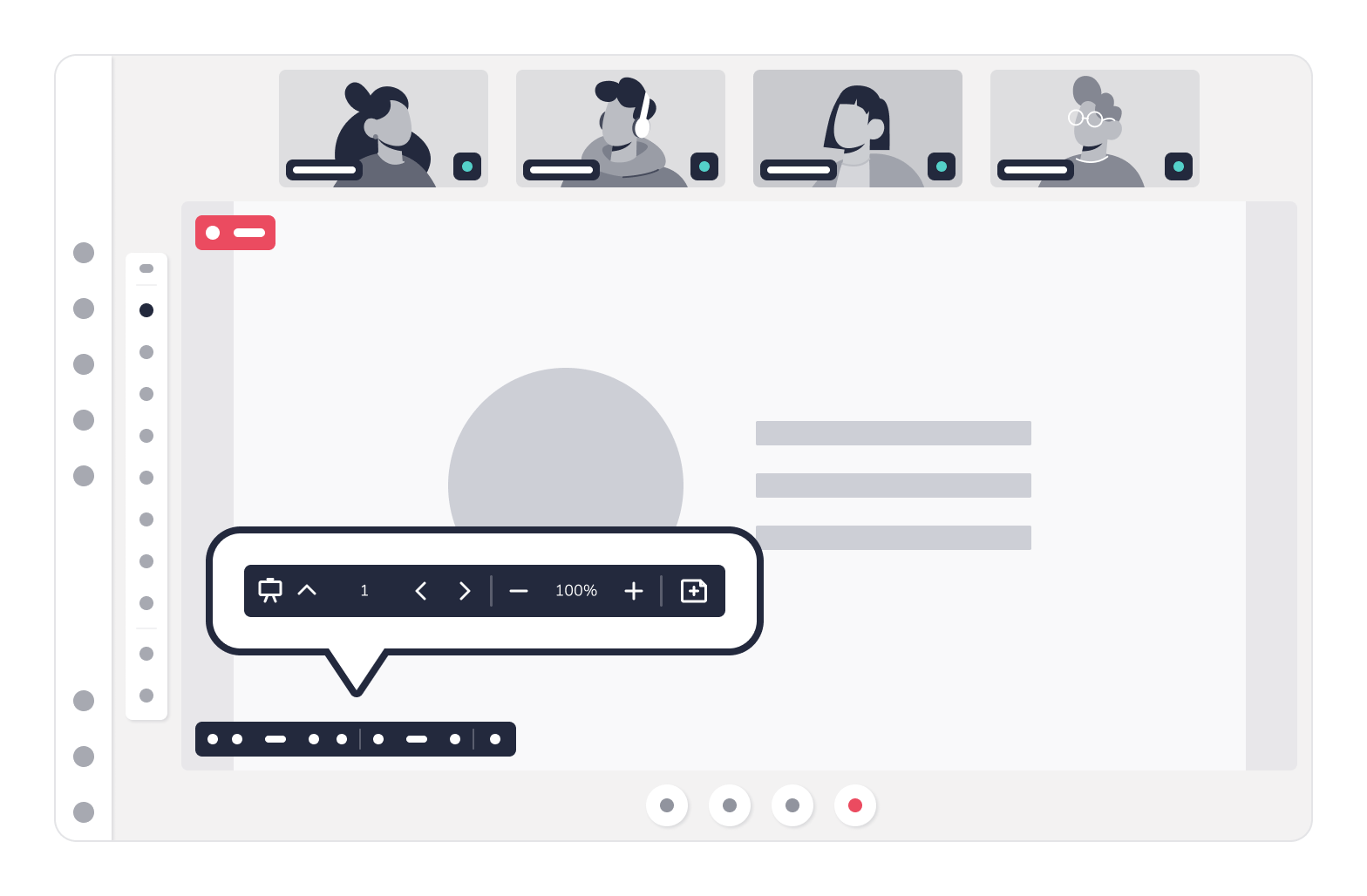
Know about the function of each tool:
You can find all the slides of your presentation in order to facilitate your search.
You can know what slide number you are on.
You can go to the previous or next slide.
You can zoom out the current slide.
You can reset the size of the current slide.
You can zoom in the current slide.
You can add a blank slide at the end of your slides.
There is only one presenter per session. Only the presenter can use the tools.






