Upload a file
In Tutoom you can upload files to the Library and have them ready for your presentation.
First make sure that any Moderator made you the Presenter of the session, or check how to become a presenter.
To upload a file follow these steps:
Go to Library.
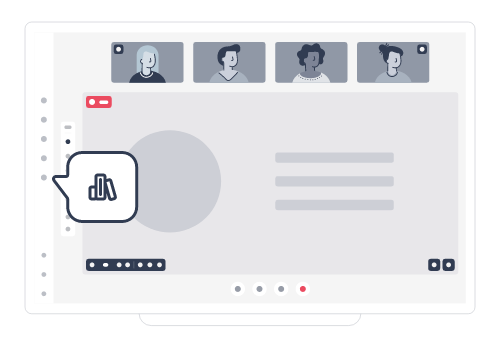

Files supported by Tutoom are PDF, DOC, TXT, PPT, XLSX, DOCX, PPTX, JPG, PNG.
There can only be one presenter in the session. Only presenters can upload files.