Upload a video
In Tutoom you can upload video links from external platforms to complement your presentations during the session.
First, make sure any Moderator made you the Presenter of the session, or check how to become a presenter.
Go to Library in the navigation bar.
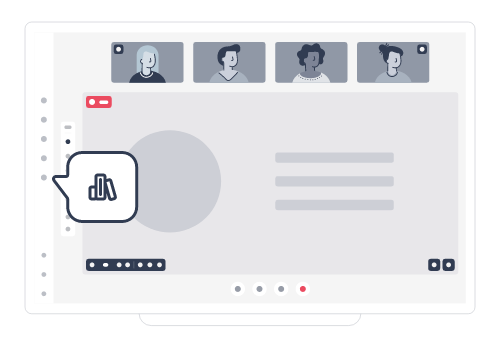

Click on Add.
Select Video from link.
Insert the video link from your preferred platform.
Click Upload to add the video to your library.
The platforms supported by Tutoom are Vimeo and YouTube. Only presenters can upload video links. You can remove video links from the Library at any time.


